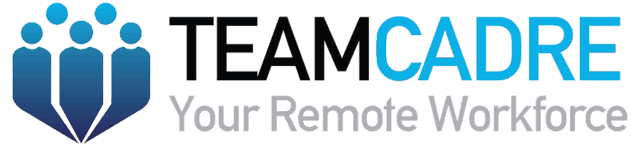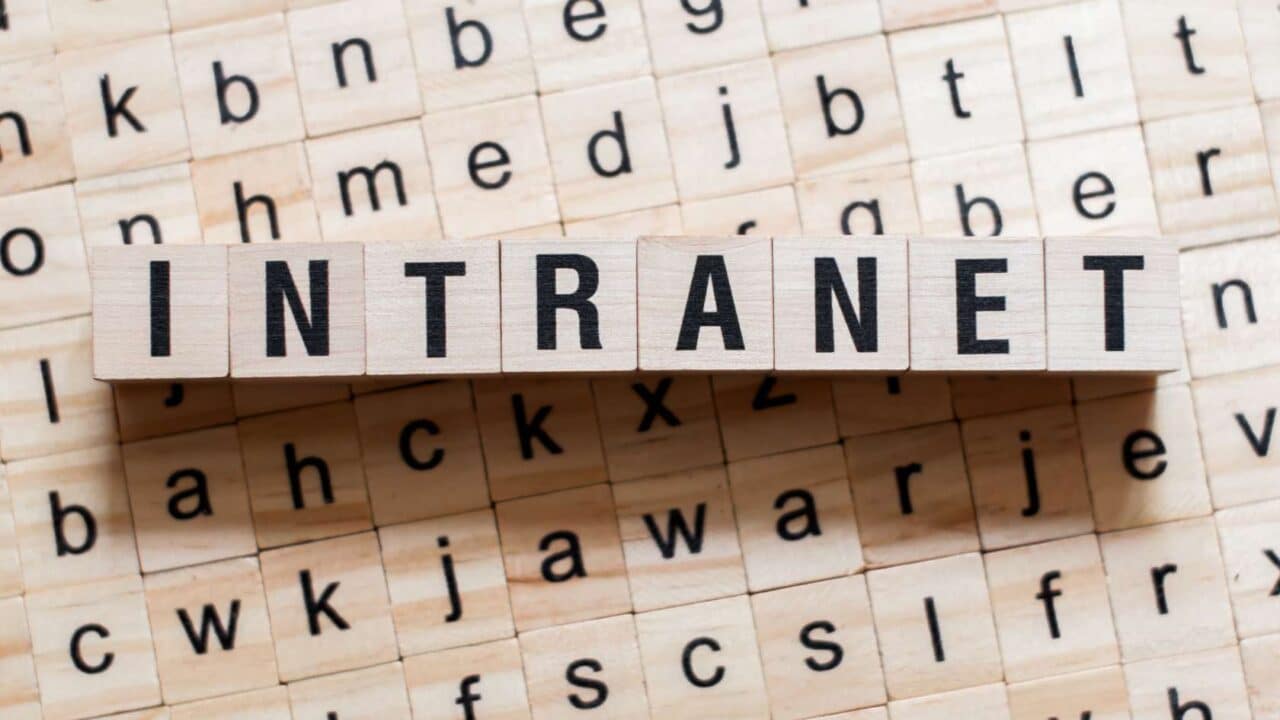An intranet is an effective tool for bringing together your remote or hybrid workforce and enabling remote collaboration.
However, that separation also means you have less control over how your intranet is used, making you more susceptible to data breaches. The sensitive data on your intranet, including employee and customer records, product specifications, and employee data, is abundant. What would happen if any of the data fell into the wrong hands? Disaster.
Any business serious about data security should give managing the intranet top priority, but this is frequently forgotten. We’ll outline eight intranet security best practices in this post to assist you in protecting your data.
Recognize potential dangers to internal and external security.
We frequently picture malicious hackers getting into online systems from the outside when we consider security dangers to those systems. And this is unquestionably a risk, mainly if your business deals with confidential information or financial records.
However, safeguarding your system from internal threats, such as those posed by your staff, is equally crucial. Furthermore, we don’t just refer to employees breaking the law or purposefully disclosing personal information to strangers; data breaches can also occur accidentally. In fact, according to some research, employee error, negligence, or criminal intent may account for as many as 70% of data breaches.
1. Create a formal intranet security policy
The first step to securing an intranet is to develop policies that define how it should be used. This includes setting requirements for password complexity and requiring employees to change passwords regularly. Additionally, two-thirds of employees use personal devices for work. Still, these devices may not be equipped with the right protective software and could be harboring malware that could allow unauthorized access to the intranet. It is important to stress the importance of only using the intranet through a secure network, on an approved device, for remote workers.
2. Employ strict access controls
The most important details are that employee permissions should be based on their role and seniority and should be regularly updated. It is also important to remove access for employees no longer with the company and to be careful when allowing access to people outside the organization, such as external partners or contractors.
3. Make sure employees’ home networks are secure
Employees working from home may connect to their intranet through an insecure internet connection, protected only by a weak password. To secure their home networks, employees should change their WiFi password, set up a separate network for work, or connect to the office via a secure VPN. This can help prevent hackers from accessing the intranet.
4. Create a Single-Sign-On (SSO) authentication
Single-Sign-On (SSO) is an authentication method that allows users to access different apps with just one login, such as their Microsoft or Google credentials. This makes it easier to enforce password complexity and regularly change passwords. Many modern intranet solutions, such as Happeo, come with SSO capability, which can help improve intranet security and make employees’ lives easier.
5. Ensure all data is encrypted
Encryption secures data by converting it into an alternative form that an authorized user with the correct key or password can only decrypt. Many intranet solutions come with built-in data encryption capabilities, such as Happeo, which automatically encrypts all data while it’s being stored and transferred from one user to another. This ensures that unauthorized users won’t be able to understand the information even if they get their hands on it.
6. Ensure compliance with security standards
Companies in certain industries must legally adhere to specific security standards, such as the GDPR, which apply to particular countries or regions. Even if these regulations don’t apply to you, taking security standards seriously to protect companies and their data is essential. To find an intranet provider that will keep your data secure, check their security credentials.
7. Secure integration endpoints
A modern intranet solution can connect all your team’s tools in one location, allowing employees to work more efficiently. However, ensuring that any integrations are not introducing additional vulnerabilities to the internet is important. API integrations should offer secure endpoints so they don’t expose private API data to external parties.
8. Choose an intranet platform with built-in security
The most critical details in this text are that with a cloud-based intranet solution, the intranet provider is responsible for ensuring the solution is secure. They will ensure data is appropriately encrypted and securely hosted, oversee updates, and assess the platform’s security regularly. Intranet providers are experts in ensuring that the tools they provide are secure, and their reputation rests on them getting it right, so it makes sense to entrust your intranet security to them instead of trying to handle it yourself. After all, if your office toilet was blocked, would you roll up your sleeves and try to fix it yourself, or call in an expert?
TEAMCADRE
Your Remote Workforce